Description
Product Description


HDMI Video Encoder W/SD Card Slot
ON-DMI-16E is designed for industrial use which enables users to stream live video to YouTube or Facebook via wired connection. It’s ideal for not only projects but also personal use if you would like to do live broadcasting to YouTube, Facebook, Twitch etc as well as recording real-time video. With the latest firmware, it can not only work as one video encoder, but also as one audio encoder because it supports video and audio seperation. Application scenarios are as below:
- IPTV, Hotel TV System
- Digital Signage, Video Conference, Video Capture
- Live Broadcasting or Streaming to YouTube or Wowza etc.
- Distance Education, Campus Broadcast, Telemedicine
- Multimedia Stitching Display
- NVR, Recording System, Video Surveillance
Features
|
|
|
|
|---|---|---|
REAL Cross Browers SupportedIt’s supported to preview video directly via cross browsers like Edge, Chrome, Firefox, IE etc. |
Easy & Convenient GUIBy GUI, it’s very convenient to set Push URL for our encoders by pasting (e.g.) Stream URL and Stream Key from YouTube directly. |
User-Friendly Management SoftwareWith IPCManager, the user-friendly management software, users can easily batch set IP addresses, firmware upgrading, configurations like restore to the default factory settings etc. |
Specifications
| Video Encoding | H.265. H.264 |
| Resolution | Up to 1080P |
| Video Input | 1ch HDMI |
| Bitrate | CBR/VBR, 64-1200Kbit/s (500 recommended) |
| Frame Rate | Max. 50fps@1080p |
| Micro SD Card | 1x Micro SD Card Slot (Max. 128G) |
| Playback | Online Playback Supported (Pack Time: 10/20/30 minutes) |
| Video Format | MP4 |
| Audio Encoding | AAC, G.711A, G.711U |
| Sampling Rate | 32K, 48K, 64K, 128K, 256K or 8000HZ(NVR) |
| Audio Input | HDMI or Line In (3.5mm) |
| Channel | Mono, Stereo |
| Volume | 0-100 (Adjustable) |
| OSD | Date & time, text, logo (jpg only) can be overlay |
| Protocols | DDNS, HLS, HTTP, ONVIF, RTMP, RTSP, RTP, SRT, TS, UDP and Hikvision Private Protocol |
| Live Platforms | YouTube, Facebook, Wowza, Twitch, Vimeo etc. |
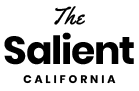

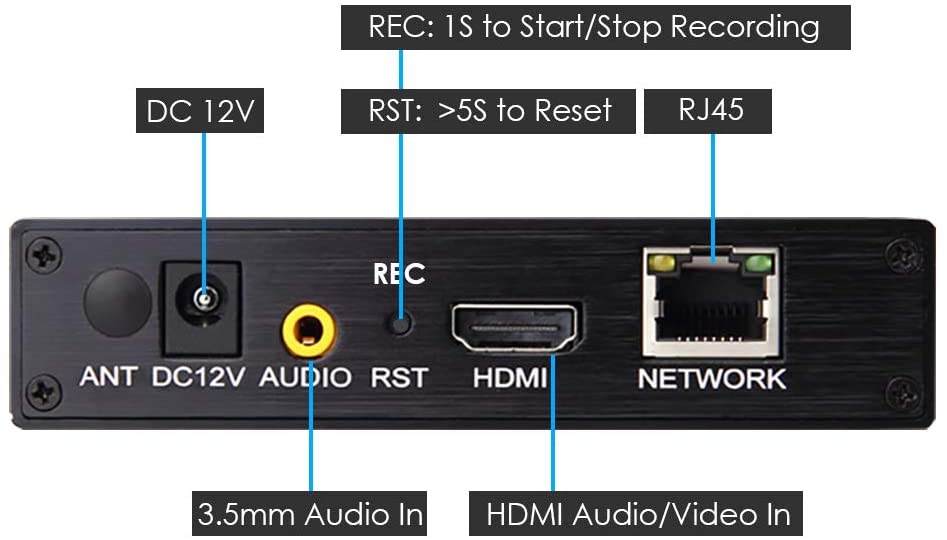
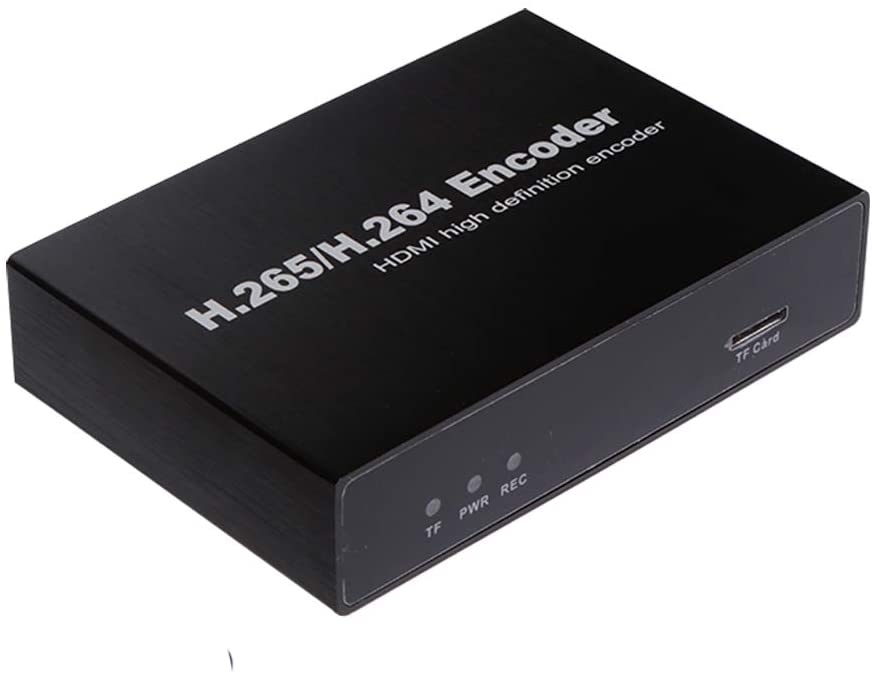
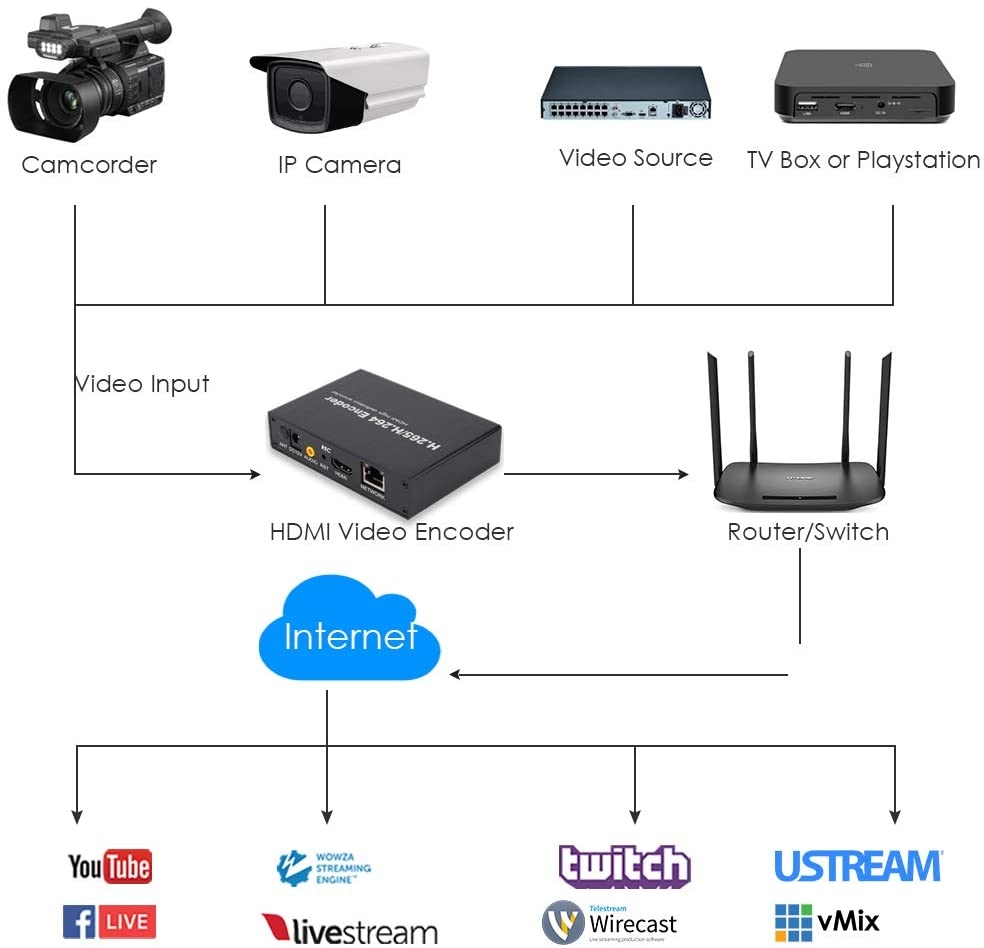

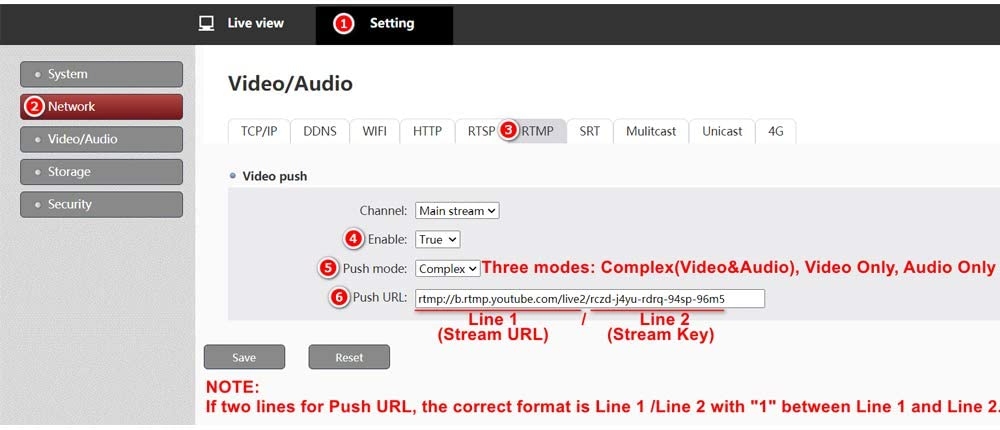










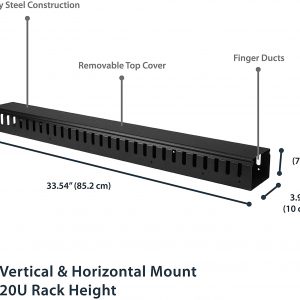






Daniel S. –
Cannot see preview because I do not have Flash??? In 2021???Yes, this device requires flash to see the picture preview (2021 – someone should tell the company).Add to that clunky setup and no stream button on the unit itself (In fact, no stream button I could find at all. Oddly it does have a record button which shows online as “recoding”[sic] when you press it.I do not need to see the preview to be honest: if I set my camera right and it looks accurate in the backend of YouTube, I can live with it but not being able to get the image to Youtube is kinda of an issue.I have used a lot of streamers from the Blackmagic mini Pro /Pro ISO and the Helo (love them) to MatroxHD (noisy piece of crap) and this one managed to be even worse than the Matrox! At least the Matrox starts the stream and has a terrible but manageable system.You get what you pay for! If you try it, do not through away the package because you will be returning it. I cannot get back the hour I wasted on it so giving this review so that you do not either.Would love to give it 0 starts…..
AZUser –
Lightweight, strong aluminum case, easy to useI have decided to break my review up into sections as I would like to cover a few things as I think they are the most important.I like that the encoders come with everything you need in order to get you started, it comes with an HDMI cable, Ethernet cable, power cord, and an owner’s manual.Setup is easy, it is almost plug n’ playThere are three connections that you need to make to the back of the encoder which is the power source, Ethernet cable and the HDMI cable.Wait a few seconds and you can then go to the encoders default IP address which is http://192.16 8.1.120 and the default username is admin and the password is 12345.The admin interface• The admin interface is easy to use and navigate through and it is not cluttered.The live feedsI already have one so I decided to purchase another one simply because of this feature and that is I am able to broadcast this live either internally or I can set it up to broadcast using Facebook or YouTube.If you choose to broadcast internally all you have to do is simply go to the encoders IP on an iPad or Apple computer and enter this IP i.e. http://192.168.1.120/hls/0.m3u8, for window’s users open VLC Player and enter the IP in.I love this as I have IPTV and I have added the encoder’s IP http://192.168.1.120/hls/0.m3u8 to my playlist so I can watch anything like movies, TV shows from YouTube, ect Live feeds to YouTube and Facebook:For YouTube and Facebook you will receive a stream URL i.e. rtmp://a.rtmp.youtube.com/live2 followed by a randomly generated key that will consist of letters, numbers and dashes i.e. a12b-c0d4-572e-fgh2-ijkl. (This may vary in length and after the string URL you need to add a forward slash at the end then enter the randomly generated key so the URL and stream key look like this i.e. rtmp://a.rtmp.youtube.com/live2/a12b-c0d4-572e-fgh2-ijkl. The key may also vary in length.To you live stream, log into your encoder then click on settings, then click on network, then click on RTMP, and change and enter the following:• Channel: Chose main stream or sub-stream• Enable: True• Push mode: Complex• Push URL: i.e. rtmp://a.rtmp.youtube.com/live2/a12b-c0d4-572e-fgh2-ijkl• Press saveOn Facebook or on YouTube you may have to wait a few seconds for either social media site to successfully communicate with your encoder once they have successfully communicated then you’re ready to go live.Pros, neutrals and cons:Pros:• You don’t have to broadcast do YouTube, Facebook or any other third-party site; you can broadcast internally by using the encoder’s URL.• You can record directly to the encoder if you have a micro SD card; if you don’t you’ll need to purchase one separately.• The encoder supports a search function that allows you to search for a recording and you can download it to your computer.• The recording is .MP4• If you need to do a factory reset just press the rec button down for a few seconds, and default username and password is also attached to the encoder.• The admin interface is pretty easy to navigate through• You can add text on screen, just use letters A through Z, numbers zero through nine and some special characters such as like the dollar sign, at symbol, the hash-tag or pound symbol, ect (Emojis are not supported)• You can add a custom image, JPEG only• You can increase the size, font color of the text including the time.• Typically when you purchase a product receiving support can be a pain in the a** however if there’s ever an issue that occurs, if you send them a message through Facebook messenger, they will respond to you very promptly or the next business day which that is absolutely fantastic.Neutrals:• To some people this may be a negative thing and to some people just may be a positive thing so I’m classifying this just as being neutral. If there was an update issued it will not automatically update you’ll need to manually update it yourself and updating is pretty easy. Personally I like having control over if the device is going to do an automatic update so I can decide whether I want to or not or if I have a second one or third one I can do an update to one to see how it works so if the update is a successful it won’t affect my others.Cons:• It’s a bit disappointing that it only supports JPEG’s, would be nice if it’s supported other image formats like .png, .gif, .bmp• When uploading an image, you are restricted to a certain size, would be nice if it was no size restrictions like L x W.ConclusionI’m overall very pleased with this encoder especially for the price as I have seen other encoders that pretty much do the same thing but twice as much and even up into the thousands.
Aaron RAJAH –
Works great after upgrading the latest firmware which truly supports HTMIL5No fancy way to say this, Five stars it is. This is an excellent device for the application that I wanted, in this case wanted a device that we can preview live video directly via smartphone. At the very beginning, I really didn’t know how to make it. I contacted the vendor via WhatsApp, it was midnight at vendors location, yet the answer was quick and effective, thus I was able to quickly resolve the issue. In addition, vendor provided me with updated firmware instantly, thus I was able apply to the unit. Vendor is friendly, and gave me a video demonstration, how the unit worked for a lament view point. And weeks later, I had some more challenging questions about the unit, answered instantly. And quick turn round on the product information. I will buy from this vendor, as the service support was excellent.
Mario –
GoodGood